STM32L432KBU6 Common troubleshooting and solutions
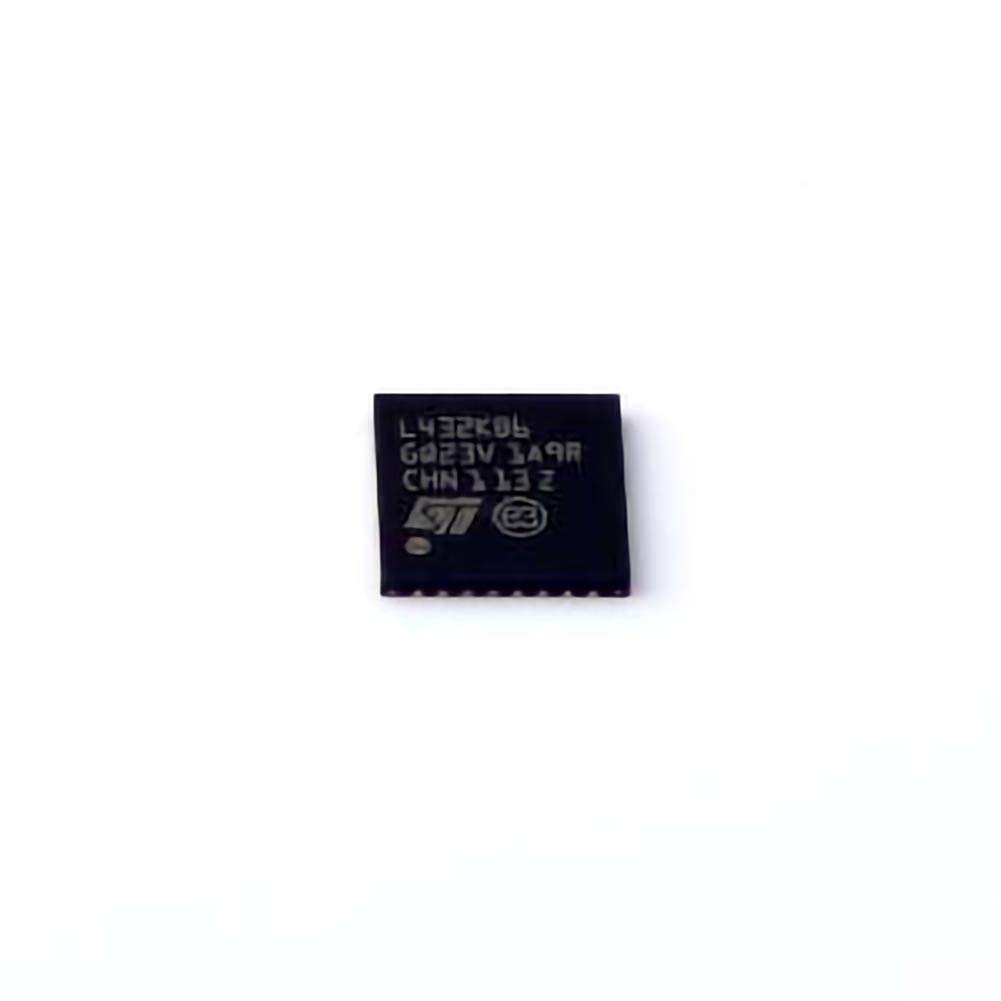
The STMicroelectronics STM32L432KBU6 is an ultra-low- Power microcontroller designed for a wide range of applications, from consumer electronics to industrial control systems. While this powerful MCU offers impressive features, developers may encounter certain challenges during development. This guide highlights common troubleshooting tips and solutions to ensure a smooth development process and efficient product design.
STM32L432KBU6, troubleshooting, STM32 microcontroller, common issues, embedded systems, MCU development, STM32 troubleshooting, STM32L432KBU6 solutions, power consumption, debugging STM32, firmware, hardware design
Common Issues with STM32L432KBU6 and Effective Troubleshooting Strategies
The STM32L432KBU6, part of the STM32L4 series, is well-known for its low power consumption, high performance, and integrated features like advanced analog peripherals and a large set of interface s. However, like all embedded systems, developers may run into issues during the development cycle, ranging from hardware problems to software misconfigurations. In this section, we'll discuss some of the most common issues faced by developers when working with the STM32L432KBU6 and how to effectively address them.
1. Power Consumption Issues
One of the standout features of the STM32L432KBU6 is its ultra-low-power design. However, incorrect configuration of the low-power modes or inefficient power management can lead to higher-than-expected current consumption, which could compromise battery life in portable devices or reduce energy efficiency in power-sensitive applications.
Troubleshooting:
Check Low-Power Modes: Ensure that the microcontroller is in the correct low-power mode based on your application. The STM32L432KBU6 has several low-power modes such as Sleep, Stop, and Standby. These modes differ in terms of which peripherals are powered, so selecting the right mode is crucial.
Review Peripheral Configurations: Some peripherals, like ADCs, UARTs , or timers, may keep running in low-power modes if they are not properly disabled. Make sure all unused peripherals are powered down or set to a low-power state.
Use the Power Consumption Measurement Tools: STM32CubeMX and STM32CubeIDE offer power consumption analysis tools. Use them to simulate your configuration and estimate the current consumption. This can help identify any power-hungry operations.
2. Debugging and Programming Failures
A common frustration when working with any STM32 microcontroller is encountering issues during debugging or programming. Whether it's the inability to establish a connection with the microcontroller or failed flash programming attempts, these issues can be time-consuming and confusing.
Troubleshooting:
Check Debugger Connections: Ensure that the debugger (e.g., ST-Link, J-Link) is correctly connected to the MCU. Double-check the connections for the SWD (Serial Wire Debug) and the reset line, as these are crucial for Communication between the debugger and the microcontroller.
Use the Correct Voltage Levels: If you are working with external power sources for the MCU, make sure that the voltage levels match the MCU’s operating voltage (typically 3.3V). In some cases, mismatched voltage levels can prevent the debugger from establishing a proper connection.
Reset the MCU: If debugging or programming fails, try resetting the MCU using the reset pin. Additionally, try entering the system bootloader mode by holding the boot0 pin high during reset to see if you can re-establish communication.
Check for Corrupted Flash Memory : Corrupted flash memory can sometimes prevent successful programming. In such cases, you can use the STM32 bootloader or an external programmer to recover the MCU.
3. Clock Configuration Problems
The STM32L432KBU6 offers flexible clocking options, including external crystals, internal oscillators, and PLL configurations. However, misconfiguration of the clock tree can lead to erratic behavior, such as timing issues or system instability. Clock-related problems are particularly troublesome in applications requiring precise timing, such as real-time control systems or communication protocols.
Troubleshooting:
Verify the External Crystal: If you're using an external crystal or resonator, check the correct load capacitor s and ensure that the crystal’s specifications match those supported by the microcontroller.
Use STM32CubeMX for Clock Configuration: STM32CubeMX allows you to visually configure the clock tree, providing insight into possible conflicts and misconfigurations. Make sure that the clock source, PLL settings, and divider values are properly set for your application.
Check for Clock Source Failures: Some external clock sources, such as oscillators or crystals, may fail to start or may be prone to noise. Use an oscilloscope or logic analyzer to verify the stability of your clock signals.
Enable Watchdog Timers: If you're experiencing unpredictable behavior, it could be related to the system clock. Enabling a watchdog timer can help recover the system if the clock configuration becomes unstable.
4. Communication Issues
The STM32L432KBU6 supports a variety of communication interfaces, including SPI, I2C, UART, CAN, and USB. However, problems related to communication are common, especially when the interface is not configured correctly or hardware conflicts arise.
Troubleshooting:
Check Pin Multiplexing: The STM32L432KBU6 has flexible pin assignments for its various peripherals. Verify that the pins for your communication interface are correctly configured in STM32CubeMX and match the actual hardware connections.
Verify Voltage Levels: Communication interfaces like UART, SPI, or I2C are often sensitive to voltage levels. Ensure that the voltage levels on the communication lines match the MCU’s I/O specifications, especially when interfacing with external devices.
Check for Interrupt Conflicts: Interrupts may interfere with communication if other peripherals are using the same interrupt vector. Review your interrupt priorities and make sure they do not conflict with critical communication tasks.
Use Debugging Tools: For debugging communication issues, use an oscilloscope or logic analyzer to monitor the signal integrity and timing of the communication protocol. This can help identify whether there are signal integrity issues or timing violations.
5. Firmware Bugs
While hardware-related issues can be the root cause of many problems, sometimes issues are purely software-related. Firmware bugs, including incorrect register configurations, buffer overflows, or logic errors, can cause unexpected behavior in the STM32L432KBU6.
Troubleshooting:
Use STM32CubeIDE Debugger: Utilize the built-in debugging features of STM32CubeIDE, such as breakpoints, step-through execution, and variable watches. These features allow you to track down where the issue is occurring in your code.
Check Compiler Optimizations: In some cases, compiler optimizations can cause issues like uninitialized variables or register content being overwritten. Try disabling optimizations to see if that resolves the problem.
Test Code in Segments: If the problem seems to appear only after a certain section of your code runs, break your code into smaller parts and test each module individually. This helps narrow down where the problem might be occurring.
Advanced Troubleshooting and Practical Solutions for STM32L432KBU6 Development
In this second part of the guide, we will dive deeper into more advanced troubleshooting techniques and best practices for ensuring smooth development with the STM32L432KBU6 microcontroller. While part one covered common issues such as power consumption and communication problems, part two focuses on advanced debugging strategies, hardware design concerns, and optimizing system performance for specific application needs.
6. Hardware Design Challenges
Poor hardware design can lead to numerous issues when working with STM32L432KBU6, especially when high-speed interfaces like SPI, UART, or ADCs are involved. Issues like voltage spikes, inadequate decoupling, or incorrect PCB layout can result in unpredictable behavior, signal integrity problems, or system instability.
Troubleshooting:
Ensure Proper Decoupling: Ensure that each power pin of the STM32L432KBU6 has proper decoupling capacitors close to the device. Use a combination of 100nF ceramic capacitors for high-frequency noise filtering and larger capacitors (e.g., 10µF or 100µF) for power smoothing.
Check Grounding and Power Distribution: Verify that the power supply and ground planes are designed with minimal impedance and good current carrying capacity. A poor ground connection can result in noise and instability, especially in mixed-signal systems.
Signal Integrity: High-speed signals, such as those from SPI or UART, may suffer from signal integrity problems if traces are not properly routed. Keep trace lengths as short as possible, avoid sharp corners, and ensure a good ground reference.
Use Differential Signaling: For high-speed communication interfaces like USB or CAN, use differential signaling to improve noise immunity and signal integrity, particularly in noisy environments.
7. Debugging with External Tools
When software and hardware configuration checks do not resolve issues, you may need to use external debugging tools to get to the root of the problem. Tools such as logic analyzers, oscilloscopes, and JTAG debuggers can provide deeper insights into the operation of the STM32L432KBU6.
Troubleshooting:
Use an Oscilloscope to Monitor Signals: An oscilloscope is an invaluable tool for debugging issues related to clock stability, communication integrity, and power supply noise. You can use it to verify the timing of signals like I2C, SPI, or PWM.
Logic Analyzer for Protocols: A logic analyzer can be used to capture and analyze communication protocols such as I2C, SPI, or UART. It will help you detect issues like timing mismatches, protocol errors, or missing data.
8. Updating Firmware and Libraries
Outdated firmware, libraries, or incorrect firmware versions can often lead to bugs or incompatibilities in your STM32L432KBU6-based project.
Troubleshooting:
Check for Firmware Updates: Ensure that your project uses the latest version of STM32CubeMX, STM32CubeIDE, and peripheral libraries. Newer versions often come with bug fixes, improvements, and optimizations.
Review the STM32L4 Reference Manual: Consult the reference manual and data sheet for the latest updates on device features, configuration settings, and errata. These documents can often provide insights into specific limitations or workarounds for certain issues.
9. Performance Optimization
Finally, optimizing the performance of your STM32L432KBU6 application is essential for ensuring responsiveness, low latency, and efficiency. Performance bottlenecks can arise from inefficient peripheral management, improper interrupt handling, or poor memory management.
Troubleshooting:
Optimize Interrupt Handling: Efficient interrupt service routines (ISRs) are critical for achieving low-latency performance. Avoid lengthy processing inside ISRs and delegate time-consuming tasks to the main application loop.
Use DMA for Data Transfer: Direct Memory Access (DMA) can be used to offload data transfer tasks from the CPU, improving system performance and freeing up CPU time for other tasks.
Profile Your Code: Use profiling tools in STM32CubeIDE to measure the time taken by each function and identify performance bottlenecks. Focus on optimizing critical sections of the code.
Conclusion
The STM32L432KBU6 is an excellent microcontroller for low-power, high-performance applications, but developers must be aware of the potential pitfalls that can arise during development. By carefully managing power consumption, debugging effectively, addressing hardware design challenges, and using advanced troubleshooting tools, you can avoid common issues and achieve a stable, efficient design. With these strategies in hand, you can unlock the full potential of the STM32L432KBU6 for your embedded systems projects.
If you're looking for models of commonly used electronic components or more information about STM32L432KBU6 datasheets, compile all your procurement and CAD information in one place.
( Partnering with an electronic component supplier) sets your team up for success, ensuring that the design, production and procurement processes are streamlined and error-free. (Contact us) for free today.