XC3S1000-4FGG456C Common troubleshooting and solutions
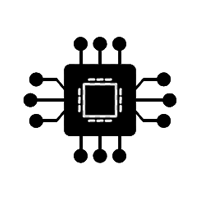
Understanding Common Issues with the XC3S1000-4FGG456C
Introduction
The XC3S1000-4FGG456C is a popular FPGA (Field-Programmable Gate Array) produced by Xilinx, designed for a wide range of applications in industries such as telecommunications, automotive, consumer electronics, and industrial automation. This FPGA offers high flexibility, high-performance logic blocks, and ample resources for a variety of designs. However, like any complex electronic component, it can experience problems during design, integration, or operation.
Troubleshooting FPGA-related issues can often be daunting due to the highly configurable nature of FPGAs and the complexity of modern embedded systems. In this first part, we will dive into the most common problems encountered during the development and use of the XC3S1000-4FGG456C FPGA, along with practical tips for resolving them.
1. Power Supply Problems
One of the most common issues that engineers face with the XC3S1000-4FGG456C is related to power supply problems. The FPGA requires precise power Management , including proper voltage levels and stability. A typical problem is insufficient or unstable power leading to improper initialization or system malfunctions.
Possible Causes:
Incorrect voltage: The XC3S1000 requires specific voltage levels (e.g., 3.3V or 1.2V depending on the logic family). Variations outside the recommended ranges can result in malfunctioning or non-booting behavior.
Poor grounding: If the FPGA's power ground is not properly connected or has excessive noise, this can introduce erratic behavior or failure to initialize.
Power sequencing issues: Improper power sequencing, where the FPGA is not powered in the correct order with respect to other components, can lead to problems such as malfunctioning I/O or configuration failures.
Solutions:
Verify the voltage: Use a multimeter or oscilloscope to check the voltage at the power pins of the XC3S1000-4FGG456C. Ensure that it matches the recommended levels provided in the datasheet.
Ensure proper grounding: Double-check that the ground planes are solid and free from noise. Use a star grounding topology where possible.
Correct power sequencing: If the system includes multiple components with different power needs, ensure that the power supplies are sequenced correctly. Use power sequencing ICs if necessary.
2. Configuration Failures
FPGA configuration is a critical step in the operation of any FPGA-based design. The XC3S1000 is typically configured using a configuration file (bitstream) that defines its behavior. Sometimes, however, the FPGA may fail to configure correctly, which may lead to unexpected behavior or even complete failure to start.
Possible Causes:
Faulty bitstream file: If the bitstream file used to configure the FPGA is corrupted or incompatible with the specific FPGA revision, configuration may fail.
Incorrect configuration interface setup: The FPGA can be configured using various methods such as JTAG, SPI, or parallel loading. Incorrect interface setup or signal connections can cause configuration failures.
Programming tool errors: Sometimes, issues with programming tools or software (e.g., Xilinx ISE or Vivado) can result in incomplete or failed configuration.
Solutions:
Verify the bitstream: Check that the correct bitstream file has been generated and is compatible with the FPGA revision. Use a tool like the Xilinx iMPACT (for older designs) or Vivado to load and verify the bitstream.
Double-check the programming interface: Make sure that the configuration interface is wired correctly, and the programming tool is correctly configured.
Use alternate programming methods: If using JTAG, try an alternative programming method (e.g., SPI boot) or attempt reprogramming the FPGA with a known good bitstream.
3. Signal Integrity Issues
Signal integrity is crucial for the reliable operation of any FPGA, and the XC3S1000 is no exception. High-speed signals, improper trace routing, and noise can result in malfunctioning or unreliable FPGA behavior. In FPGA designs, signal integrity issues can be especially problematic due to high-speed I/O, complex interconnects, and long trace lengths.
Possible Causes:
Reflections: Reflections occur when a signal encounters a mismatch between the impedance of the trace and the source or load impedance. This can result in signal distortion and Timing errors.
Cross-talk: This happens when signals on adjacent traces interfere with each other, potentially causing logic errors.
Long trace lengths: Traces that are too long or poorly terminated can cause signal degradation and timing issues.
Solutions:
Impedance matching: Ensure that trace impedances are matched to the source and load impedances. This can be achieved through proper PCB design techniques and the use of controlled impedance traces.
Minimize cross-talk: Use proper spacing between high-speed traces, and if possible, use ground planes or shield traces to reduce cross-talk between signals.
Shorten critical traces: For high-speed signals, minimize the length of traces and ensure that they are properly terminated to avoid signal degradation.
4. I/O Configuration Problems
The XC3S1000-4FGG456C supports a variety of I/O configurations, including LVTTL, LVCMOS, and differential signaling (e.g., LVDS). Incorrect configuration of I/O standards or improper pin assignments can lead to failures in communication or incorrect data transmission.
Possible Causes:
Incorrect I/O standard settings: The I/O pins of the FPGA must be configured according to the standards used in your system (e.g., LVCMOS33 or LVDS).
Conflicting pin assignments: If two or more signals are incorrectly assigned to the same pin, this can cause conflicting outputs and system failure.
Impedance mismatches: Incorrect impedance matching between the FPGA and the external device (e.g., when connecting to a differential signaling system like LVDS) can lead to communication failures.
Solutions:
Check the I/O configuration: Use the Xilinx Vivado or ISE tools to verify the I/O configuration of each pin. Ensure that each pin is set to the correct standard and that there are no conflicts in pin assignments.
Use appropriate termination: For high-speed I/O signals such as LVDS, make sure that proper termination is applied to prevent reflection or signal degradation.
Advanced Troubleshooting Techniques for XC3S1000-4FGG456C
5. Clock ing Issues
Clocking is a fundamental aspect of FPGA design, and improper clock distribution or misconfigured clocks can cause serious issues with FPGA operation. The XC3S1000-4FGG456C has a variety of clocking options, including global clocks and dedicated clock input pins. Misconfigurations or failures in clocking can lead to timing violations, functional errors, or unpredictable behavior.
Possible Causes:
Clock skew: This refers to the delay between the arrival of the clock signal at different parts of the FPGA. Excessive clock skew can cause timing violations and lead to unreliable operation.
Incorrect clock sources: If the FPGA is configured to use an incorrect clock source or frequency, it may not function as expected.
Clock enable issues: Incorrect handling of clock enables (such as enabling clocks in certain regions of the FPGA only when required) can result in power wastage or incorrect timing.
Solutions:
Analyze clock distribution: Use the timing analysis tools provided by Vivado or ISE to analyze clock distribution. If you observe significant skew or delays, consider using dedicated clock buffers or re-routing the clock signal.
Verify clock sources: Ensure that the clock sources are properly configured, and verify that the FPGA is receiving the correct frequency and stability.
Use clock enables effectively: Optimize the use of clock enables to ensure that clocks are only active when necessary, reducing power consumption and improving overall system performance.
6. Debugging Logic Design
Debugging logic in FPGA designs can be a complex task, particularly when working with a large number of logic blocks or high-speed designs. The XC3S1000-4FGG456C offers numerous tools and features to help debug and verify logic designs.
Possible Causes:
Timing violations: If your design operates at higher speeds, timing violations (such as hold or setup violations) may occur, causing erratic behavior.
Resource conflicts: Overloading the FPGA with too many concurrent tasks or resource-intensive functions can result in incorrect operation or crashes.
Incorrect state machine behavior: State machine logic errors or incorrect transitions can lead to unexpected behavior.
Solutions:
Use Xilinx’s built-in debug tools: Leverage tools like ChipScope or Integrated Logic Analyzer (ILA) to capture internal signals and verify the behavior of your design in real time.
Perform static timing analysis: Ensure that all timing constraints are met by running static timing analysis in Vivado or ISE to detect violations.
Simplify your design: If your design is complex, try simplifying it incrementally to isolate and identify the root cause of any logical errors.
7. Heat and Thermal Management
Overheating can be a serious issue when dealing with high-performance FPGAs like the XC3S1000. Excessive heat can degrade performance, cause component failure, or trigger thermal shutdowns.
Possible Causes:
Overclocking: Running the FPGA at higher than specified clock frequencies can generate excessive heat.
Poor heat dissipation: Inadequate cooling or thermal management can lead to elevated temperatures.
Solutions:
Implement proper cooling: Ensure that the FPGA is properly ventilated, and consider adding heatsinks or active cooling solutions if necessary.
Monitor temperature: Use temperature sensors to monitor the FPGA's temperature in real-time. If temperatures exceed safe limits, reduce the clock frequency or improve cooling.
Conclusion
Troubleshooting the XC3S1000-4FGG456C FPGA involves a systematic approach to identifying and resolving issues related to power, configuration, signal integrity, I/O, clocking, and logic design. By employing a combination of hardware diagnostics, tools, and careful design practices, engineers can overcome these challenges and ensure that their FPGA designs are robust, reliable, and performant.
As the complexity of FPGA designs continues to grow, understanding these common troubleshooting techniques will become increasingly vital in maintaining high-quality systems. Whether you're facing issues with configuration, signal quality, or logic design, this guide provides the knowledge and practical solutions needed to keep your XC3S1000 FPGA-based projects on track.
This concludes part 2 of the troubleshooting guide for the XC3S1000-4FGG456C FPGA. Feel free to refer back to both parts as a comprehensive resource for solving your FPGA-related challenges!
If you're looking for models of commonly used electronic components or more information about XC3S1000-4FGG456C datasheets, compile all your procurement and CAD information in one place.
( Partnering with an electronic component supplier) sets your team up for success, ensuring that the design, production and procurement processes are streamlined and error-free. (Contact us) for free today.