LMC555CMX Common troubleshooting and solutions
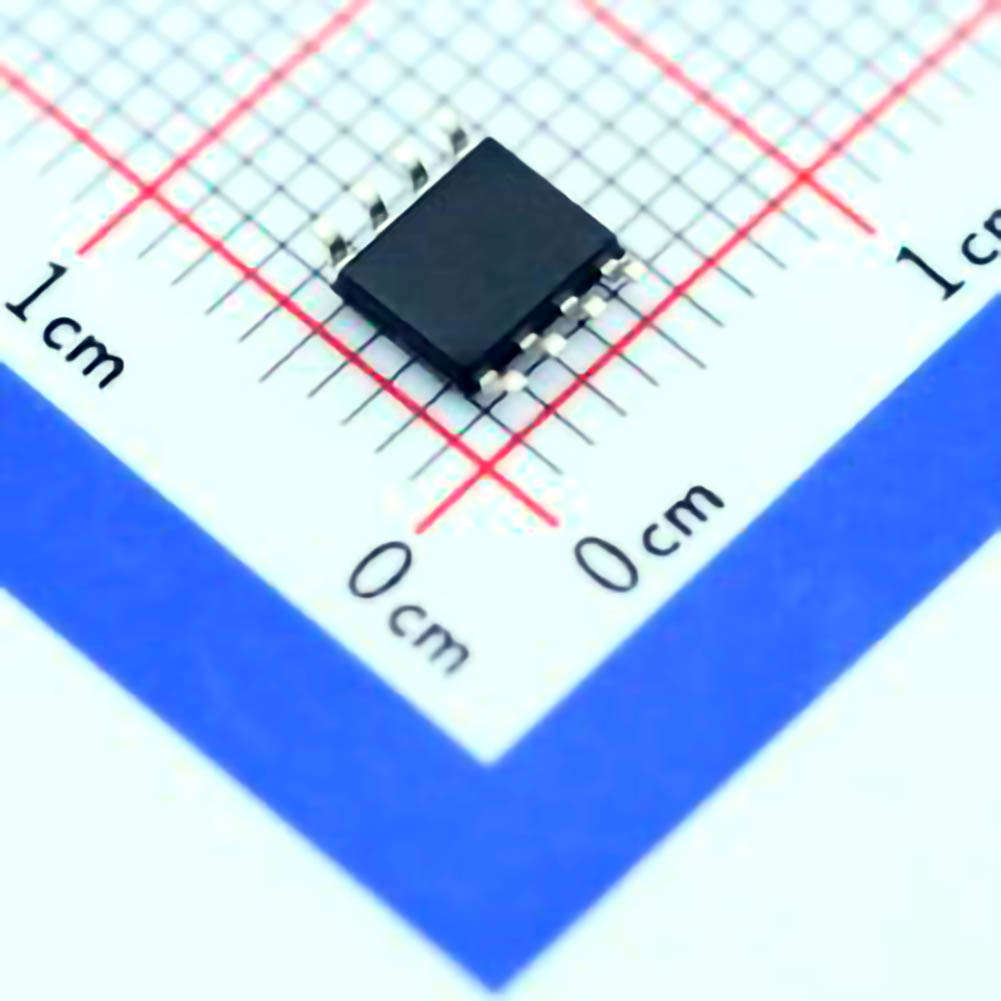
The Texas Instruments LMC555CMX is a precision low- Power timer IC widely used in oscillators, pulse generation, Timing circuits, and other electronic applications. While this versatile chip is robust and easy to use, even the best-designed circuits can sometimes experience problems. If you're dealing with the LMC555CMX, understanding common issues and troubleshooting them efficiently can save time and prevent unnecessary frustration. This article will guide you through the most frequent challenges that arise when working with the LMC555CMX and how to solve them.
1. Power Supply Problems
One of the first areas to check when an LMC555CMX circuit isn’t working correctly is the power supply. This IC operates within a voltage range of 2V to 18V, and any fluctuations or inconsistencies in the supply voltage can lead to unexpected behavior.
Troubleshooting Tips:
Verify the Input Voltage: Ensure that the input voltage is within the recommended range. A voltage drop below 2V or an overvoltage situation could prevent the IC from functioning properly.
Check for Noise and Ripple: Power supply noise or ripple can disturb the timer's operation, especially in sensitive applications. Use an oscilloscope to check for unwanted voltage fluctuations on the supply rail. Adding decoupling capacitor s (e.g., 0.1µF or 1µF) close to the IC pins can help filter out high-frequency noise.
Grounding Issues: Make sure that the ground of your power supply is connected properly to the ground of the LMC555CMX and other components in the circuit. Poor grounding can lead to instability and erratic behavior in the timer IC.
2. Incorrect Timing Behavior
The LMC555CMX is commonly used for generating precise timing pulses, and its behavior depends heavily on external resistors and Capacitors . If you notice that the pulse width or frequency isn’t behaving as expected, there may be an issue with these components.
Troubleshooting Tips:
Verify Resistor and Capacitor Values: Double-check the resistor and capacitor values in the timing circuit. Even small errors in the component values can significantly alter the timing characteristics. Use a multimeter to confirm resistor values, and an LCR meter to check the capacitance.
Component Tolerances: Components have inherent tolerance values (typically ±1%, ±5%, or higher). For precise timing applications, use resistors and capacitors with tight tolerance ratings, such as ±1%, to minimize timing errors.
Check for Faulty Components: Damaged or degraded components can lead to incorrect timing behavior. Capacitors, in particular, can fail over time, changing their capacitance values. If in doubt, replace them with known-good components to eliminate this as a source of error.
3. Oscillation Failures
The LMC555CMX timer can be configured as an astable multivibrator for generating square waves. If the IC isn’t oscillating correctly, there may be an issue with the feedback loop or component values.
Troubleshooting Tips:
Inspect Pin Connections: Ensure that the pins are connected correctly according to the chosen configuration (e.g., astable or monostable). Pin 2 (trigger) and pin 6 (threshold) are especially crucial for determining the timing cycle, so verify that they are properly connected and free from shorts or loose connections.
Check Capacitor at Pin 5: The LMC555CMX includes a control voltage pin (Pin 5), which allows you to fine-tune the output frequency. If you’re not using this pin, make sure a capacitor (typically 10nF) is connected between Pin 5 and ground. Lack of this capacitor or a malfunctioning one can result in unstable oscillations or no oscillation at all.
Test the Feedback Network: The feedback network (composed of resistors and capacitors) plays a crucial role in determining the oscillation frequency. Any error in these components can cause the LMC555CMX to fail to oscillate. Ensure that the resistors are within specification and that the capacitors are not damaged.
4. Low Output Voltage Swing
When the LMC555CMX is in output mode, its output voltage should swing close to the supply rails. If you observe a lower-than-expected output swing, the issue might be related to the load impedance or the IC’s driving capability.
Troubleshooting Tips:
Check the Load Impedance: The LMC555CMX can drive loads directly, but if the connected load draws too much current, the output voltage might not reach the full swing. Check the impedance of the load connected to the output (Pin 3) and make sure it falls within the recommended range.
Increase the Drive Capability: If you need to drive a heavier load, consider using a buffer or transistor between the LMC555CMX output and the load. This will help prevent excessive current draw from the IC and allow it to maintain proper voltage levels.
Inspect Output Capacitor (if used): If you are using an output capacitor for smoothing or filtering, make sure it is correctly sized. A capacitor that is too large may load the output, affecting the voltage swing.
5. Temperature and Environmental Factors
The performance of the LMC555CMX timer can be affected by temperature and environmental factors, especially if you’re working in extreme conditions.
Troubleshooting Tips:
Monitor Temperature Variations: If your circuit is operating in a temperature-sensitive environment, monitor the temperature around the IC. Excessive heat or cold can alter the performance characteristics of the IC, leading to erratic behavior.
Consider a Heat Sink or Cooling: In high-power applications, the LMC555CMX might heat up. Consider using a heat sink or other cooling methods to maintain stable performance.
Use Stable Components: Some resistors and capacitors can change their behavior significantly with temperature. Use components rated for a wide temperature range if you anticipate fluctuating environmental conditions.
6. Stuck or Low-State Output
Another common issue with the LMC555CMX is when the output remains stuck in either a low or high state, even when it should be toggling. This issue can often be traced back to problems in the trigger or reset inputs.
Troubleshooting Tips:
Check the Reset Pin (Pin 4): The reset pin (Pin 4) is active-low. If this pin is inadvertently pulled low, it will force the output into a low state, regardless of the other inputs. Ensure that this pin is properly tied to the supply voltage (or via a pull-up resistor) when not used.
Examine Trigger Input (Pin 2): If the trigger pin is held low incorrectly, the output can remain stuck in a low state. Check that the trigger pin isn’t being pulled low by any external signals unintentionally.
Inspect the Control Voltage Pin (Pin 5): The control voltage pin can also influence the output state, especially when used to modulate the timing characteristics. If you’re using this pin, verify that the voltage is within an acceptable range to avoid malfunction.
7. Unstable Pulse Width Modulation (PWM)
In some cases, when the LMC555CMX is used in PWM applications, you might notice that the duty cycle is not stable or behaves unpredictably. This is often caused by issues with the timing components or control inputs.
Troubleshooting Tips:
Use Stable Resistor-Capacitor Networks: For stable PWM generation, the resistor and capacitor network should be chosen carefully. Variations in the capacitor's value or its leakage can cause erratic PWM behavior.
Ensure Proper Frequency Control: If you're modulating the pulse width using the control voltage pin (Pin 5), make sure that the control voltage remains stable. Instabilities in this voltage can lead to erratic changes in the pulse width.
Check for External Interference: Electromagnetic interference ( EMI ) from nearby high-frequency circuits can sometimes affect the LMC555CMX's performance. Shield the circuit appropriately or place decoupling capacitors at strategic locations to prevent unwanted oscillations.
8. Conclusion
The LMC555CMX is a versatile and reliable IC, but like any electronic component, it can encounter issues in the course of operation. Understanding the common problems and following a systematic troubleshooting process can save time and ensure that your circuits function as expected. By addressing power supply issues, verifying timing components, and checking connections carefully, you can solve most issues that arise with the LMC555CMX. Whether you’re designing a new circuit or repairing an existing one, these troubleshooting tips should help you keep your projects on track.
If you're looking for models of commonly used electronic components or more information about LMC555CMX datasheets, compile all your procurement and CAD information in one place.
( Partnering with an electronic component supplier) sets your team up for success, ensuring that the design, production and procurement processes are streamlined and error-free. (Contact us) for free today.