ATMEGA328P-AU Common Troubleshooting
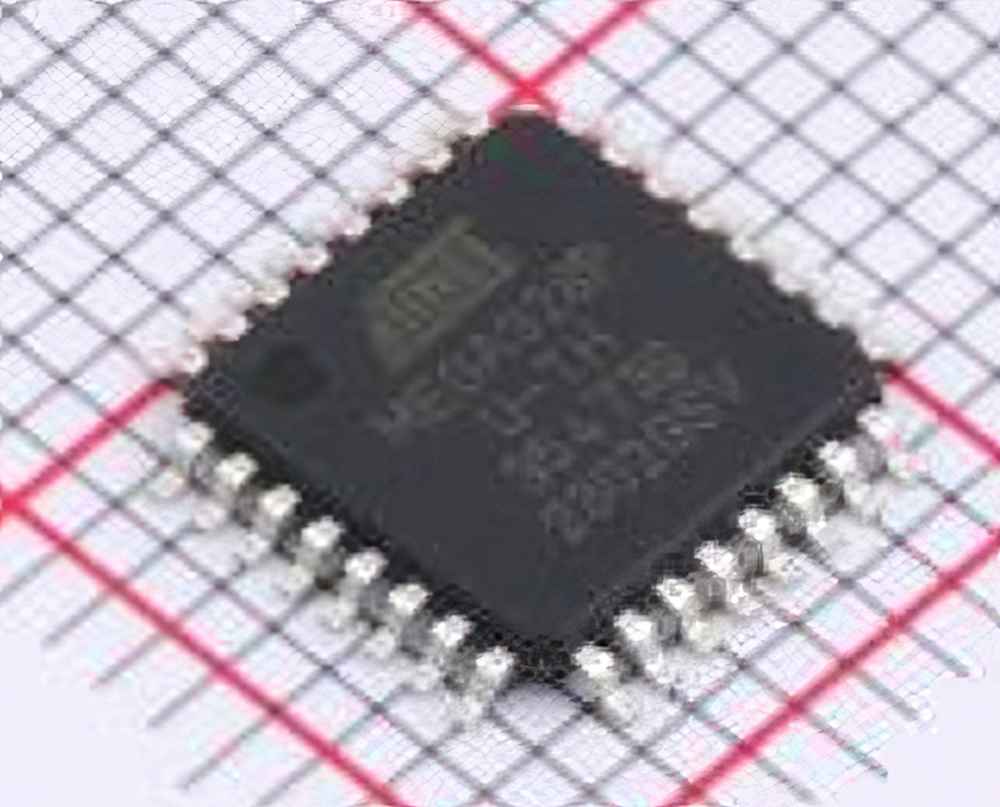
Microchip Technology ATMEGA328P-AU , troubleshooting, microcontroller issues, embedded systems, electronics repair, Arduino, ATMEGA328P debugging, hardware troubleshooting, microcontroller problems
Understanding ATMEGA328P-AU and Its Common Issues
The ATMEGA328P-AU, an integral member of the AVR family, is a popular 8-bit microcontroller used in a variety of applications such as Arduino projects, DIY electronics, and professional embedded systems. With a well-balanced feature set, it offers ample flash memory, a variety of I/O options, and communication protocols, making it a favorite among engineers and makers alike.
However, like all Microcontrollers , the ATMEGA328P-AU is not immune to problems. Whether you are debugging a new project or trying to get an old one back to life, knowing the common issues and troubleshooting methods is crucial to maintaining your systems’ reliability. In this first part of the article, we’ll look into some of the most frequent problems with the ATMEGA328P-AU and their respective troubleshooting techniques.
1. Power Supply Issues
One of the most common issues when working with microcontrollers is inadequate or unstable power supply. The ATMEGA328P-AU operates at 5V (or 3.3V, depending on the specific version), and if the power supply fluctuates outside this range, it may cause unpredictable behavior or even complete failure.
Troubleshooting Steps:
Measure the voltage: Use a multimeter to check the voltage at the VCC pin of the microcontroller. Ensure the voltage is stable and within the acceptable range (typically 4.5V to 5.5V for the ATMEGA328P-AU).
Check the power source: If you’re using a regulated power supply, verify it’s functioning properly. Inadequate current can lead to instability. Also, check if the power source matches the required input specifications for the ATMEGA328P-AU.
Test with a different power source: If you suspect the issue lies with the power supply, try switching to a known good one to see if the problem persists.
2. Incorrect Connections or Soldering
Improper connections or bad solder joints can lead to communication failures or a lack of functionality. Given that the ATMEGA328P-AU is typically used in a variety of custom circuits, this is a frequent cause of problems.
Troubleshooting Steps:
Inspect solder joints: Carefully examine all the solder joints, especially on the microcontroller’s pins. Cold or bridged joints can be easily missed and cause malfunction.
Verify wiring and connections: Double-check the wiring based on the schematic. Look out for loose connections, broken traces, or wrongly connected pins.
Test continuity: Use a continuity tester or a multimeter to ensure the traces are properly connected, especially if you’re working with a custom PCB.
3. Bootloader Issues (Arduino-based Projects)
In Arduino-based projects, the ATMEGA328P-AU often runs an Arduino bootloader that allows for easy firmware uploads over USB. If the bootloader gets corrupted, the microcontroller may become unresponsive or unable to receive new code.
Troubleshooting Steps:
Check for bootloader presence: Use a serial communication tool or an external programmer to verify if the bootloader is still installed. If the ATMEGA328P-AU is not responding, it might indicate a missing or damaged bootloader.
Re-burn the bootloader: If the bootloader is missing or corrupted, use an Arduino or USBasp programmer to re-burn the bootloader. You can find specific instructions on the Arduino IDE or AVR toolchain documentation.
Verify USB connection: Sometimes, the issue might not be with the microcontroller but the USB connection. Ensure the USB cable is functioning, and the correct COM port is selected in the Arduino IDE.
4. Programming Interface Issues
Programming the ATMEGA328P-AU often requires a USB-to-serial adapter, and issues with the adapter can prevent code from being uploaded. A common error is the failure to detect the device or communication errors during programming.
Troubleshooting Steps:
Check the USB-to-serial adapter: If you’re using a USB-to-serial adapter (such as FTDI or CP2102), ensure it is properly connected and working. Test with another adapter to see if the issue persists.
Test the communication protocol: The ATMEGA328P-AU supports both USART and SPI for communication. Ensure that the correct protocol is selected, and verify the connections accordingly.
Check for driver issues: If the adapter is not recognized by your PC, reinstall the drivers for the USB-to-serial adapter.
5. Overheating and Component Damage
Microcontrollers like the ATMEGA328P-AU can be susceptible to damage due to excessive heat, particularly when improperly powered or over Clock ed. Overheating can cause the microcontroller to shut down or fail intermittently.
Troubleshooting Steps:
Monitor the temperature: Touch the microcontroller gently or use a non-contact thermometer to check for overheating. If the chip feels hot, it may be suffering from excessive current draw or poor ventilation.
Check for voltage spikes: Use an oscilloscope to detect voltage spikes or instability in the power supply that might be causing the microcontroller to overheat.
Test with a heat sink or fan: In extreme cases, adding a heat sink or small fan can help alleviate overheating issues.
Advanced Troubleshooting and Debugging the ATMEGA328P-AU
While basic troubleshooting techniques can address many of the common issues with the ATMEGA328P-AU, more advanced debugging methods are necessary for deeper and more complex problems. In this second part, we’ll explore these advanced troubleshooting strategies to help you solve intricate issues efficiently.
1. Debugging with a Logic Analyzer
A logic analyzer is a powerful tool for debugging microcontroller projects. It helps monitor the signals on the microcontroller’s I/O pins and detect issues like timing errors, incorrect data transmission, or corrupted signals.
Troubleshooting Steps:
Use the logic analyzer to capture signals: Connect a logic analyzer to the ATMEGA328P-AU’s pins, such as the UART, SPI, or I2C lines, and monitor the data being sent or received.
Verify signal integrity: Check for issues such as missing bits, incorrect timing, or incorrect voltage levels that may be causing communication failures.
Check for conflicting devices: If you have multiple devices connected to the microcontroller’s I/O pins, a conflict between devices (e.g., two devices attempting to communicate on the same line) may be causing errors.
2. Using an In-System Programmer (ISP)
If you’re unable to upload code via the bootloader, you can use an in-system programmer (ISP) to directly program the ATMEGA328P-AU’s flash memory. An ISP is especially useful when the bootloader is missing or corrupted.
Troubleshooting Steps:
Connect an ISP programmer: Use tools like USBasp or USBtinyISP to directly program the microcontroller. This bypasses the need for a bootloader.
Reflash the firmware: Use tools like avrdude or the Arduino IDE to reflash the ATMEGA328P-AU with new code or restore the default firmware.
3. Diagnosing Clock Issues
The ATMEGA328P-AU uses an external or internal clock source for timekeeping, and problems with the clock signal can cause timing errors, misbehaving peripherals, or a non-responsive microcontroller.
Troubleshooting Steps:
Measure the clock signal: Use an oscilloscope to check the clock signal. If you’re using an external crystal oscillator, verify that it is oscillating correctly.
Check the fuses: The ATMEGA328P-AU uses fuses to configure the clock source. Use a programmer to check the fuse settings and ensure the correct clock source is selected.
Replace the clock source: If the clock source is damaged, replace the crystal oscillator or switch to the internal clock.
4. Checking for Firmware Bugs and Code Optimization
Sometimes the issue might not lie with the hardware but with the firmware itself. Software bugs, memory overflow, or incorrect initialization of peripherals can cause unexpected behavior.
Troubleshooting Steps:
Use a debugger: If you have Access to a debugger, step through your code to pinpoint where the failure occurs.
Optimize memory usage: Ensure that you are not exceeding the microcontroller’s available memory (Flash and SRAM), which could lead to issues like stack overflows or malfunctioning code.
5. Inspecting the ATMEGA328P-AU’s Internal Registers
Advanced users can examine the ATMEGA328P-AU’s internal registers to understand the state of the peripherals, I/O pins, or other configuration settings. This is particularly useful when diagnosing low-level issues like peripheral malfunctions.
Troubleshooting Steps:
Read the status registers: Access the device’s registers directly using the AVR toolchain to inspect flags or error states that may not be visible from higher-level code.
Check interrupt vectors: If your microcontroller relies on interrupts, ensure that the interrupt vector table is correctly set up and that interrupts are being handled appropriately.
Conclusion
Troubleshooting the ATMEGA328P-AU microcontroller requires a systematic approach, from basic checks such as verifying the power supply and solder joints to advanced debugging methods using logic analyzers and in-system programmers. With the right tools and techniques, you can diagnose and fix issues efficiently, ensuring that your projects continue to run smoothly and reliably.
If you're looking for models of commonly used electronic components or more information about ATMEGA328P-AU datasheets, compile all your procurement and CAD information in one place.
( Partnering with an electronic component supplier) sets your team up for success, ensuring that the design, production and procurement processes are streamlined and error-free. (Contact us) for free today.