DS18B20 Common troubleshooting and solutions
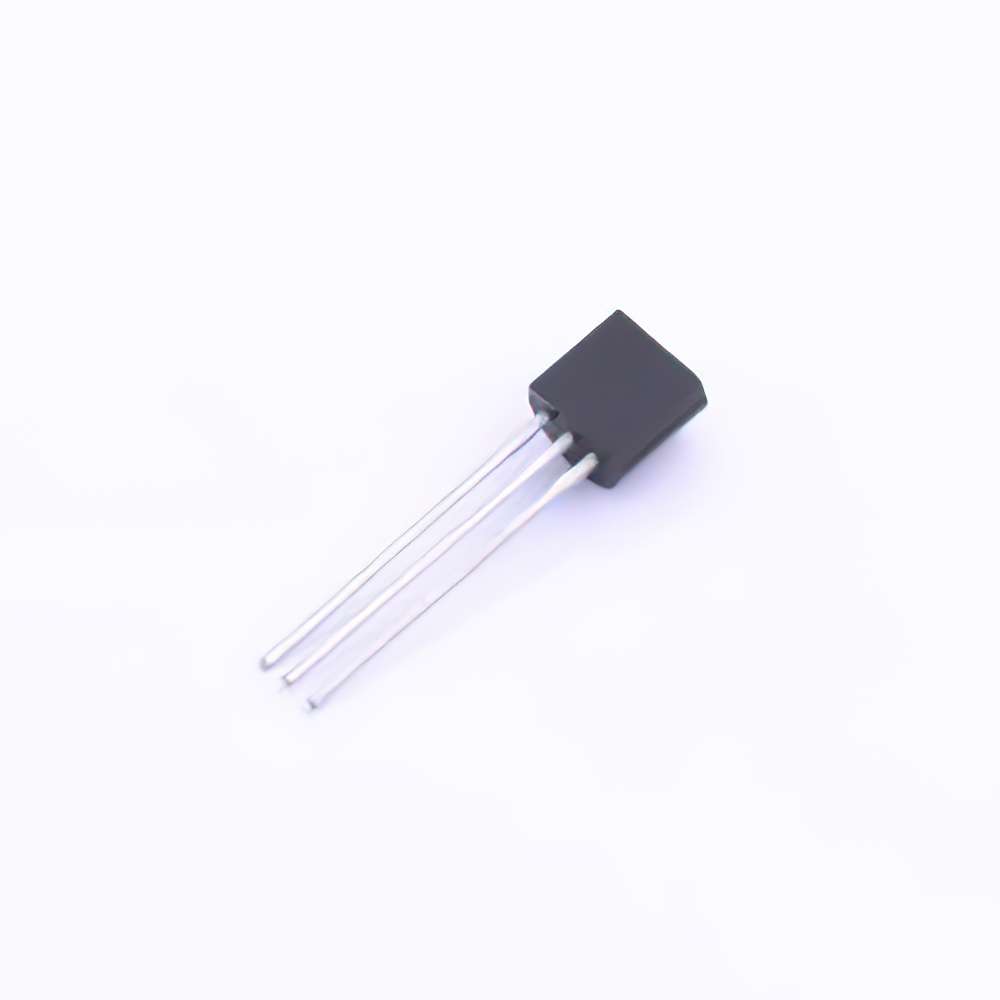
Common DS18B20 Troubleshooting Issues and How to Solve Them
The DS18B20 temperature Sensor is a widely used component in electronics projects, praised for its accuracy and ease of use. It operates using the 1-Wire Communication protocol, making it ideal for applications that need reliable digital temperature readings. However, like any electronic component, the DS18B20 is not without its quirks. From wiring issues to software errors, troubleshooting can be a daunting task for newcomers and even experienced users. In this article, we'll explore the most common problems users face when working with the DS18B20 and provide detailed solutions.
1. No Data from the DS18B20 Sensor
One of the most common problems encountered when working with the DS18B20 is receiving no data from the sensor. This issue can manifest as either no temperature readings at all or as erroneous outputs, such as "NaN" or "0" (zero) values.
Possible Causes and Solutions:
Incorrect Wiring: The DS18B20 operates on the 1-Wire protocol, which requires a proper connection. The three main pins are GND (ground), VCC ( Power ), and DATA (signal). The most common issue here is incorrect wiring. Double-check that the VCC is connected to 3.3V or 5V (depending on your board’s operating voltage), and that the DATA pin is connected to the correct GPIO pin.
Lack of Pull-up Resistor: The DS18B20 requires a pull-up resistor (typically 4.7kΩ) between the DATA line and VCC to function correctly. Without this resistor, the 1-Wire data communication may not work as expected. Make sure this resistor is correctly placed on the DATA line.
Insufficient Power Supply: While the DS18B20 can operate on a wide range of voltages, an insufficient or unstable power supply may cause the sensor to malfunction. Ensure that your power supply is stable and provides enough voltage to the sensor.
2. Sensor Reads Incorrect Temperature Values
Inaccurate or strange temperature readings are another common problem with the DS18B20. For instance, the sensor might display a temperature that is far outside the expected range (e.g., -55°C or 125°C), or readings might jump erratically.
Possible Causes and Solutions:
Sensor Misreading Due to Noise or Interference: The 1-Wire protocol, while convenient, is susceptible to electrical noise. Long wires, poor grounding, or proximity to high-power devices can introduce noise that interferes with the communication between the sensor and your microcontroller. To reduce interference, try using shorter cables, shielded cables, or a different power source for your setup.
Faulty Sensor: While rare, it's possible that the DS18B20 itself could be defective. In this case, the sensor may provide inaccurate readings. Replacing the sensor with a new one is the best solution.
Calibration Issues: The DS18B20 sensor is factory-calibrated, but there can be slight deviations in accuracy, particularly when using the sensor in extreme environments. If accuracy is critical, you might need to calibrate the sensor by comparing its readings with a known accurate thermometer and adjusting the readings in software.
3. Multiple Sensors Not Detected
If you are using more than one DS18B20 sensor on the same 1-Wire bus, sometimes not all sensors are detected, or only the first sensor in the chain is recognized.
Possible Causes and Solutions:
Addressing Conflicts: Each DS18B20 has a unique 64-bit address, but if there is a wiring problem or a conflict in addresses, some sensors might not be detected. Ensure that all sensors are correctly wired and that the 1-Wire bus is functioning properly.
Too Many Devices on the Bus: The 1-Wire protocol is designed to support multiple devices, but the number of devices on the bus can affect its reliability, particularly if the bus is too long or poorly terminated. Reducing the number of sensors, shortening the wiring, or adding a stronger pull-up resistor (e.g., 10kΩ instead of 4.7kΩ) can help improve the signal strength and ensure all devices are recognized.
Bus Contention: If multiple devices are trying to communicate at once, data corruption can occur. This is especially problematic if you are polling sensors at a high rate. Reducing the polling frequency or implementing a more sophisticated communication protocol can mitigate this issue.
4. Temperature Readings Take Too Long
Sometimes, the DS18B20 might take an unexpectedly long time to return temperature readings, leading to slow performance in your project. This can be frustrating if you need real-time temperature data.
Possible Causes and Solutions:
Resolution Setting: The DS18B20 can operate at different resolutions (9, 10, 11, or 12 bits), with higher resolutions providing more precise readings but also requiring more time to process. If you are using the highest resolution (12 bits), try reducing the resolution to 9 or 10 bits for faster readings.
Incorrect Code: If you are polling the sensor too frequently or using inefficient methods to retrieve data, this can introduce delays. Ensure that your code is optimized for 1-Wire communication. Avoid excessive delays between reading sensors, and use interrupts or events to handle polling efficiently.
Excessive Temperature Range: If the sensor is set to cover a large temperature range, it may take longer to stabilize its readings. Consider limiting the range if precise data over a smaller range is acceptable.
Advanced DS18B20 Troubleshooting and Optimization Tips
In the second part of this article, we’ll explore more advanced troubleshooting techniques, including code-related issues, advanced wiring configurations, and optimizing your DS18B20 setup for better performance.
5. Incorrect Code and Libraries
Sometimes the issue with the DS18B20 sensor isn't hardware-related at all, but rather due to software errors. Many developers use the OneWire and DallasTemperature libraries to interface with the DS18B20, but improper setup or incompatible versions can lead to unreliable behavior.
Possible Causes and Solutions:
Library Conflicts: Ensure that you are using the correct libraries for your platform. For Arduino users, the OneWire and DallasTemperature libraries should be installed correctly, and you should ensure that the latest versions are being used. Sometimes, library conflicts or outdated versions can cause problems in retrieving data from the sensor.
Incorrect Pin Initialization: When writing code to interface with the DS18B20, make sure that you are initializing the correct pin for the data communication. This can easily be overlooked, especially in projects with many components. Double-check the pin mapping and initialization in your code.
Check Data Conversion Functions: The DS18B20 returns raw data that needs to be converted to human-readable temperature values. Ensure you are correctly converting the raw data using the library's built-in functions. Incorrect conversions can lead to erroneous temperature readings.
Polling vs. Interrupts: If you’re polling for temperature readings in a loop, consider using interrupts to handle sensor readings. Polling continuously can slow down your program and waste processing time, especially when you have multiple sensors. Using interrupts can help your system react to events (like temperature changes) without wasting resources.
6. Dealing with Power Supply Issues
While the DS18B20 is relatively low-power, it can still suffer from power-related issues, especially in larger or more complex systems. Insufficient or unstable power can result in faulty readings or even sensor failure.
Possible Causes and Solutions:
Use of External Power: The DS18B20 can be powered through the 1-Wire bus (parasite power mode) or through a dedicated VCC pin. If you are using parasite power mode, consider switching to external power if you're facing instability. The DS18B20 operates more reliably when powered via the VCC pin.
Power Supply Decoupling: If you’re using multiple DS18B20 sensors or other devices that draw power from the same source, voltage dips or spikes may occur, leading to communication errors. Adding capacitor s (typically 0.1µF or 100µF) near the power pins of the sensor can help stabilize the voltage and reduce power-related issues.
7. Improving Communication Stability
The 1-Wire protocol, though reliable, can sometimes face communication issues, especially in noisy or long-distance setups. Ensuring stable communication is essential for long-term reliability.
Possible Causes and Solutions:
Shorten the Cable Length: The DS18B20 is designed to work with relatively short cables (up to a few meters). If you're using longer cables, try reducing the length or adding a stronger pull-up resistor (e.g., 10kΩ) to improve the signal integrity.
Twisted-Pair Wiring: If you're working with longer cables, consider using twisted-pair wiring, which can help reduce electromagnetic interference ( EMI ) and improve data stability.
Use of a 1-Wire Hub: For more advanced setups with many sensors, using a 1-Wire hub or repeater can boost communication reliability, allowing you to extend the 1-Wire bus without degradation in performance.
8. Handling Multiple DS18B20 Sensors
If you're using multiple DS18B20 sensors, managing them efficiently is crucial for maintaining a stable system.
Possible Causes and Solutions:
Unique Addressing: Each DS18B20 sensor has a unique 64-bit serial number (address). Ensure that you are correctly reading and distinguishing between multiple devices. In code, use functions to query and store the unique addresses of each sensor to avoid conflicts or mix-ups.
Sensor Placement: If your sensors are spread out in a large area, differences in temperature across the sensors can lead to discrepancies in the readings. Proper placement and calibration of sensors can help ensure consistent temperature measurements across your system.
With these troubleshooting and optimization tips, you should now be better equipped to handle common problems with the DS18B20 temperature sensor. Whether you are dealing with wiring issues, software bugs, or communication errors, the key is to approach the problem systematically, isolating potential causes and testing solutions one step at a time. By understanding the nuances of the DS18B20 and implementing these solutions, you can get your temperature sensing projects back on track and running smoothly.
If you are looking for more information on commonly used Electronic Components Models or about Electronic Components Product Catalog datasheets, compile all purchasing and CAD information into one place.